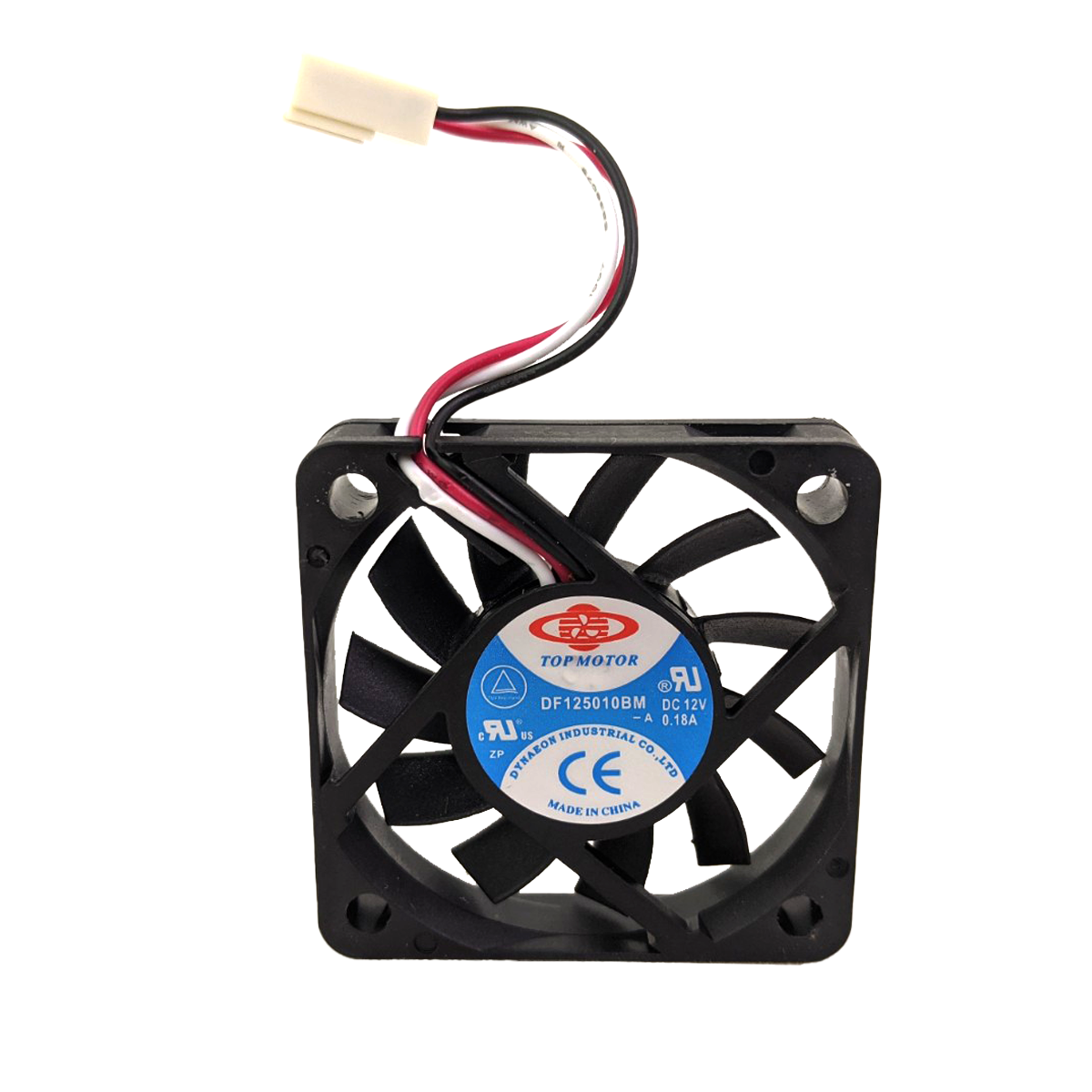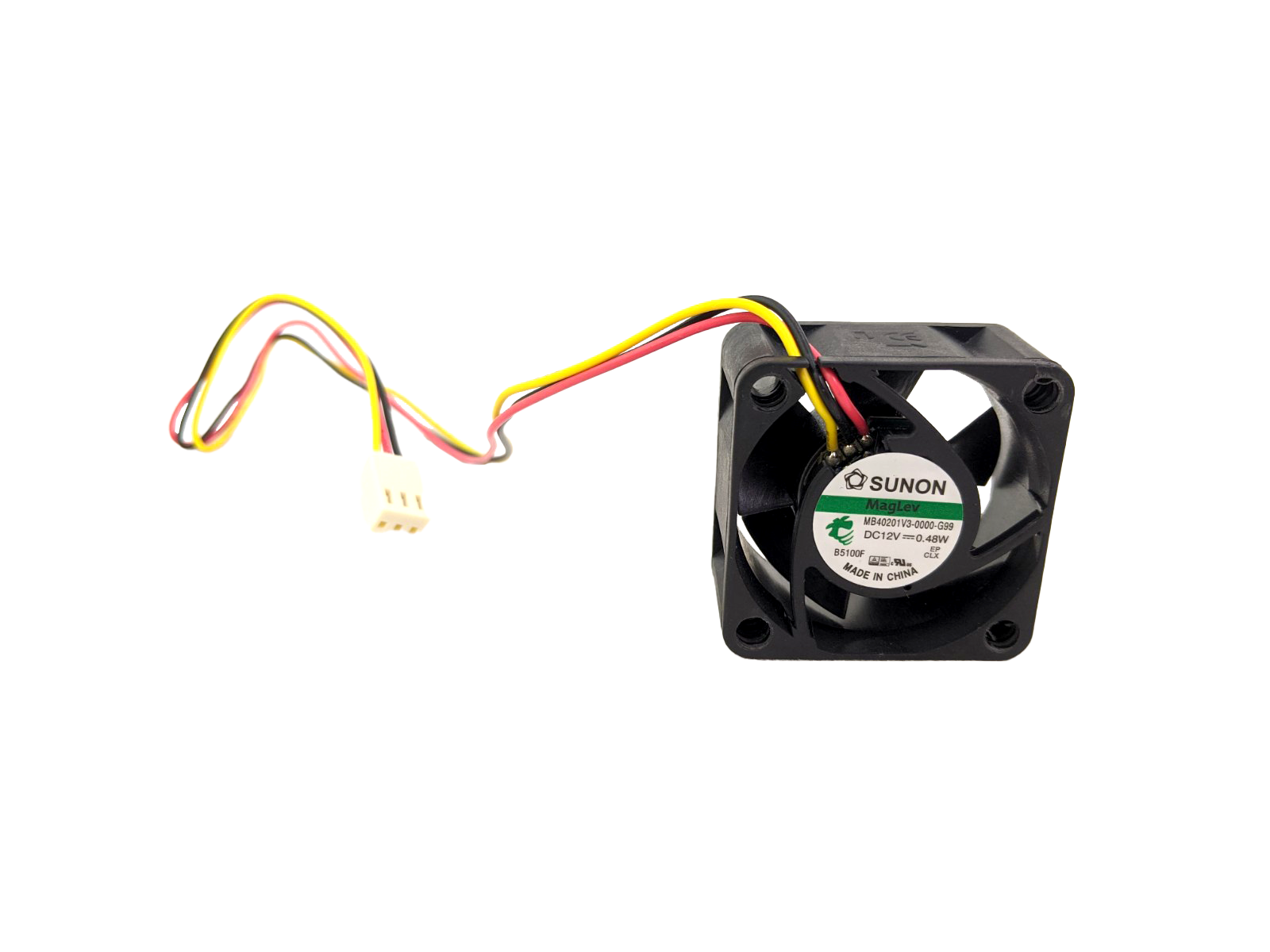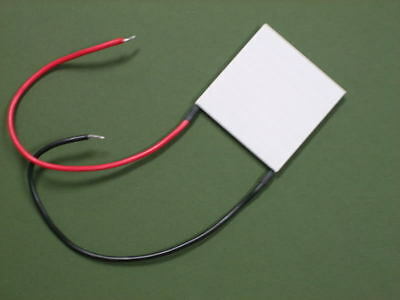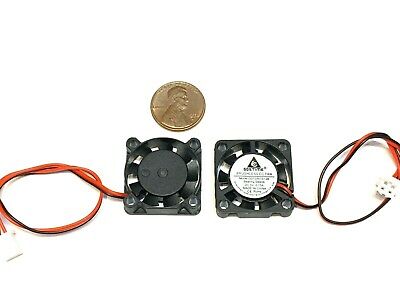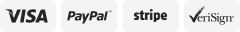-40%
ALSEYE a-100L(B) PC Fan Controller for Cooling Fans Touch Screen 6 Channels Fan
$ 24.23
- Description
- Size Guide
Description
Brand Name: ALSEYE Application: Computer Case Package: Yes Compatible CPU: All Power: 3.6W Bearing: Fluid Bearing Fan Life: 100000 hrs Fan Speed Control: No RPM Noise: Other Air Volume: 45CFM Lines: 4 Lines Type: Fan Power Interface: 3pin/4pin Model Number: a-100L(B) - (Black frame & Blue screen) Heatsink Material: Copper & Aluminum Fan Size: Other Voltage: for fans -12V, for LCD and IC -5V length of the wires for the fans: 60 cm length of the wires for the sensors: 64 cm Procuct color: Black frame & Blue screen Retailed box: The same as 100L(R) Screen Size: 5.25 inch Channel Power: FAN1-2(24W per) / FAN3-6 (15W per)ALSEYE a-100L(B) PC Fan Controller for Cooling Fans Touch Screen 6 Channels Fan speed controller for 3pin 4pin fan
Details
ALSEYE a-100L(B) 6 Channel fan speed controller gaming computer fan
5.25 LCD touch screen for CPU cooler / Liquid / Water Cooling Pump / case fan control
Choose your color
Notification:
We will pack it very well to prevent damage in transit,
if you recieve items are damaged, please contact us immediately.
You may say, it is so expensive!
But, have you compared our products with other brands?
For 6 channels by 24 watts and for control of water cooling pump it is not expensive absolutely.
It is the newest design currently in the world.
You will like it!
* Features
1.
Super-big single bay LCD touch screen;
2.
Six channels
for temperature & fan speed control. Usually it controls 6
fans
.
But you may use 1 to 2 adapter (for 2 fans, but only one fan with FG signal)
or 1 to 3 adapter (for 3 fans, but only one fan with FG signal).
So it may also control 12 fans or 18 fans depending on your additional cable type;
3.
6x24 watt channels for
liquid /water cooling
pump control;
4.
Integrated short circuit protection;
5.
Be compatible with .
* SPECIFICATIONS
Demensions
147*66*42.6 mm
Weight
258.8 g
Material
LCD Screen, Metal, PCB
Fan Connector
3 pin/4 pin
Included Accessories
4 x M3 Screws
Temperature Sensors
6 x Temperature Sensors
Control Modes
Manual / Automatic
Fan Channel Quantity
6
Fan Channel Wattage
24W x 2 + 15W x 4
Temperature Range
0 to 100 degree centigrade
Measurement Frequency
2 Seconds
Temperature Alarm Range
25 to 90 degree centigrade
Minimum Power To Fans
40%
Screen Size
5.25 Inches
Screen Type
Resistive Touch
Fan Control Method
PWM
OUR SERVECE
Shipping:
(free shipping) which has tracking information that keep your item more safer .
Items will ship within 3 business days on payment received.
We are not responsible for wrong or undeliverable address.
Delivery time:
2-3 weeks to ASIA,WEST EURO,and North America.
3-4 weeks to South America,Mid-east,EAST-EURO and Africa.
Refund:
Full refund if products isn't recieved in garanteed delivery time.
Refund or re-send if products damaged in transit.
(About Damage: Refuse to accept if the package have a
obvious damage and take a picture)
Feedback:
Your feedback is very important to us.
If you are satisfied with our service and product.
Pls give us positive feedback.
If you are not satisfied with our service and product.
Pls contact us before you give us the negative feedback.
We beleive that everything can be resolved promptly via communication.
Features:
A:
5.25" Super big touch screen
Simple and clear but fashion display, players can be easily grasp
the computer's cooling system.
B:
Automatic and Manual mode
Automatic mode according to the temperature sensor, automatically set the appropriat
fan speed,
a unified system control multiple fans. While the manual mode according
to the player preferences,
adjust the individual fan speed, in order to obtain the
ideal temperature of the system.
C:
Temperature monitoring display
Players can monitor the temperature through the temperature sensor at any time, and
adjust the fan speed.
In addition, you can adjust the required temperature monitoring
preset, if there is more than the player
preset
temperature,
there will be "beep" alarm.
D:
Degrees Celsius and Fahrenheit conversion
Players can follow the preferences, touch the temperature symbol to convert degrees
Celsius or Fahrenheit.
E:
Fan speed monitoring display
Players can always grasp the speed of each group of fans, combined with temperature
display,
adjust to the appropriate system temperature.
F:
Independent fan channels
Fan controller panel can support 6 groups of fans and has FAN1 - FAN6 independent
channels,
which can be set individually. The highest channel output up to 24W,
can completely provide
the power required for the chassis fans.
G:
Temperature and Fan speed adjustment
In manual mode, keep press the temperature, or FAN1, FAN2 ... and FAN6 for about
3 seconds until
the fan speed display flashing, and then use the plus or minus keys
to adjust the temperature and
fan speed.
H:
Screen hibernation
Keep press "power" button for about 5 seconds, the screen into sleep. The temperature
and the fan groups
keep working in the status of player's seting.
I: Cables
Six fan lines with connector, can connect both 3pin and 4pin fans. Six temperature
sensor lines,
and a D-connector power line. All lines are longer than 600mm.
J:
Package
Including the host, manual, screen wipes, mounting screws.
K:
Easy to install
Too easy, when you put your CD-ROM drive removed from the chassis, you will understand
how to install.
© 2019, All rights reserved